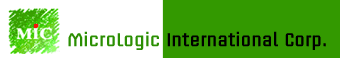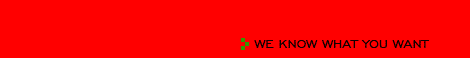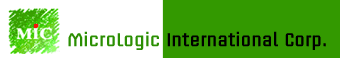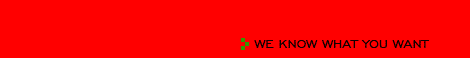| |
| Driver Download |
| USB Flash Disk 2.0 series device driver for windows 98 |
Download Driver  (5MB) (5MB) |
| |
| Support multi-language install |
| PC Lock Function |
 |
Suitable for all USB 1.1 & 2.0 series solution. |
 |
No installation required, with the conveniency of plug and play. |
 |
Set lock time. |
 |
Super light weighted program, only 520KB in size. |
 |
Easy to operate : Lock the PC the instant you remove your Pen Drive, unlock the PC the instant you plug in your Pen Drive. |
| |
Download Driver  (328KB) (328KB) |
| |
| |
| |
| Password Security Function |
 |
This program is for Secure USB Flash Disk Series use only |
 |
Work with both USB 1.1 & USB 2.0 series of Secure Pen Drive |
 |
Support Windows 98 / 98 SE (4) Support Windows ME |
 |
Support Windows 2000 / 2000 SP1 / 2000 SP2 / 2000 SP3 / 2000 SP4 |
 |
Support Windows XP / XP SP1 / XP SP2 |
 |
Support English and Traditional Chinese user interface |
Download Drive  (148KB) (148KB) |
| |
| |
| |
| RMA return policy and process |
| The RMA policy of Micrologic has following these items: |
 |
The product should keep the complete product case without any outside force. |
 |
The product return should include RMA number that issue our technology staff |
 |
The product series number should clear to fill in our RMA request form, this number should the same as our internal product database. |
| |
 |
RMA numbers are only valid for 14 days from date of issue. |
| |
| RMA Process |
| After you have download the RMA request form, then you may e-mail or send the message to contact us and get the RMA tracking number. If you have received an RMA number from the technology staff, you can ship the product back to below address. |
| |
| Contact Address: |
Micrologic International Corp
Attn: RMA dept
9F-1 no. 139, Sung-Chiang, Rd.,
Taipei, 104 Taiwan, R.O.C. |
| RMA no: ______________________________ |
| |
Download RMA Request Form  (96KB) (96KB) |
| |
| |